I’m gonna let you in a little secret. Most people reading blogs have no idea the amount of work and tools it takes to keep one running and keep their content visible through algorithm changes on social media and Google. The truth is, the internet is an endless black hole and it’s impossible to be online 24/7. Everything mentioned in this blog post has been used by me and are essential apps for your blog and Instagram.
Time is of the essence. We all lead busy lives and we don’t have time to be glued to social media all day. The truth is, we want time we we can spend it doing other things like creating, hanging out with our friends and family, or dedicating the time to growing our business. Time is the one thing that isn’t a renewable resource so we have to spend it wisely.
These are services and apps I personally have used to make my blog and Instagram run smoothly. They’re programs I love and would recommend with confidence to you. I don’t use crap and I won’t recommend crap to you either for the sake of making a quick buck.
If you go through this list, you might be thinking, “Do I really need all of this? I can’t afford it.” Some of these apps and programs are free or have free trials. You don’t need everything here and some bloggers use much, much more than I do. I have learned that if you want to hang with the big kids, have a professional looking site, and take your blogging to the next level, you gotta make an investment. So without further introduction, I present to you my favorite essential apps for your blog and Instagram.
Table of Contents
Blog Posts You Might Like
- Gina Bear’s Blogging and Camera Gear
- How To Grow Your Instagram Followers From 0 – 10K in Four Months
- How To Start a Successful Travel Blog
- How To Take Bad Ass Travel Photos
- How To Write Amazing Travel Blog Posts
Blue Host (Paid)
Yearly Subscription: $35 – $220
Many bloggers use Blue Host because when upgrading from WordPress.com to WordPress.org their customer support will transfer your WordPress.com to your domain. I don’t know about you, but anything techy legitimately gives me a headache. Blue Host hails as the best web hosting because it’s only $2.95 a month (as of now), with a free domain, and as many subdomains as you like! If you’re not loving it, they also have a 30 day money back guarantee.

Coschedule (Paid)
Yearly Subscription: $348
I used this one for a year and I also liked the functionality and tools. This program is a calendar that installs directly into your WordPress dashboard. You can see what posts are being scheduled and when. It even takes the guess work of posting at the right times because it will calculate and then execute posting on your social media channels. As a blogger, we all know the game is about 80% promotion and then 20% creation. Alas, I wish it was the other way around, but unfortunately, that’s how it works. 🙁 Coschedule offers a 14 day free trial to get started and the afterwards, it’s $40 a month.
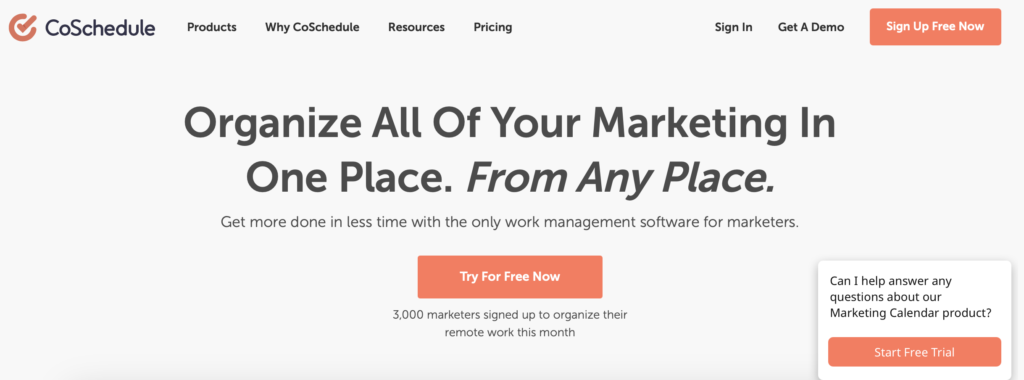
Canva Pro (Paid)
Yearly Subscription: $120
This is like the easy version of Photoshop. This is legit dummy proof without all the learning curves it takes you to learn a program in the Adobe Suite. I use this to make pins, ebooks, and everything else to help me promote on social media. There is a free version anyone can use, but I recommend getting the paid version because it’s literally that much better. When you upgrade, they have a library of thousands of free photos and illustrations you’re privy to if you have Canva Pro. It also saves your brand’s colors and fonts for easier marketing. Having pro and access to their beautiful stock photos have made my pins on Pinterest look better and get more repins.
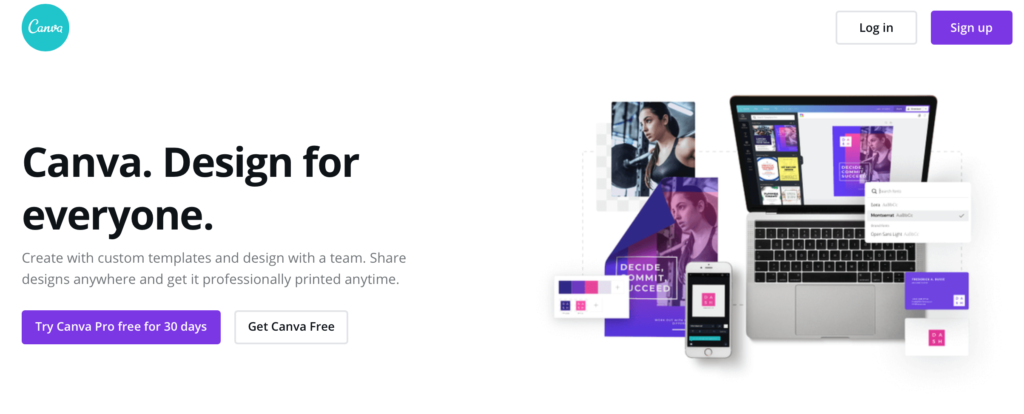
Final Cut Pro X (Paid)
Lifetime Access: $300
Alas, the great debate between Final Cut Pro X and Adobe. Don’t get me wrong, I do love Adobe for Lightroom and Photoshop. However, as an avid Apple user, I decided to invest in Final Cut Pro X. Why? It’s geared specifically for all Apple products and I an add it on three computers. I find this editing software to be quite powerful and it has really helped me elevate my videos on YouTube. Just be aware any video editing software has a huge learning curve. Every trick I learned on how to edit actually came from free YouTube tutorials.
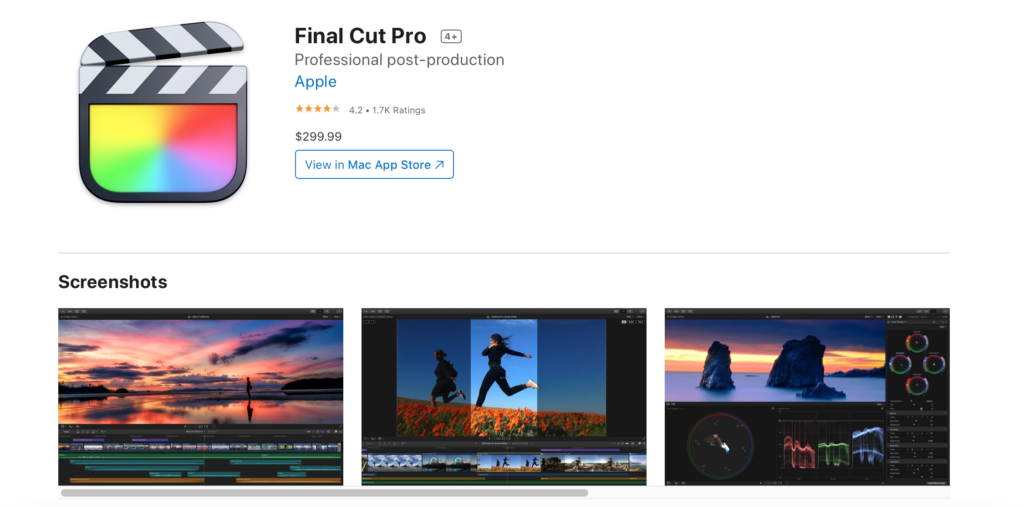
Get Response (Paid)
Bi-Annual Subscription: $420
Remember when I told you the money is in the email campaign? Every email you get is worth something so you better be working your hustle to provide value to your readers every time you send one out. After using Active Campaign, I’ve made the switch to Get Response and I can tell you why I like this platform as well.
One of my favorite parts of using Get Response is the ease of the interface. You have so many options when it comes to customization of your autoresponder campaigns and even making email opt-in forms. Their customer service is absolutely great and I get responses really quickly. As in they have 24 hour live chat support. Any time I have a question, I’m given an answer quickly and my problems are resolved just as quickly as well. they even have webinars that help you take your email marketing to the next level. I absolutely love Get Response and they even have a WordPress plugin. The best part about it is that you get a 30 day FREE trial. That means you don’t have the pressure to learn everything in 14 days before your trial is over because #letsbereal sometimes learning new programs and technologies makes my brain hurt.
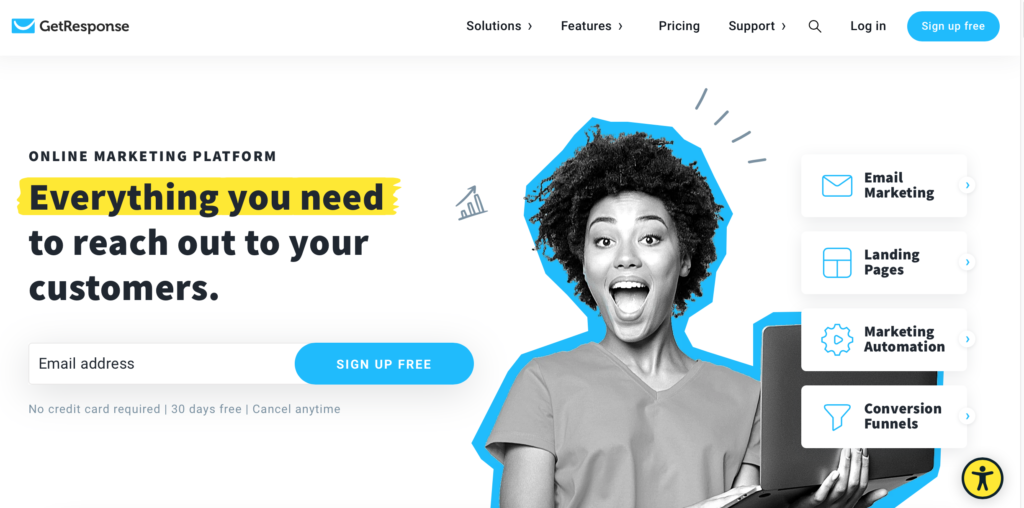
Gina Bear’s Camera Equipment
Please note that I didn’t have money to buy all this fancy gear at first. I was shooting on a very old Canon Kiss (Canon t3i) and it got the job done for awhile. The camera gear below is years of me saving and using the money I made from my blog to put toward all the equipment I have today. I chose to buy these because I believe in myself and my ability to invest in my future career.
Instories (Paid)
Yearly Subscription: $48.99
Instories iPhone Download Here | InStories Android Download Here
I pay for a yearly subscription to the Instories App. I honestly love it because they constantly come out with new templates and even suggest trendy ones around almost every holiday. They have tons of templates in different categories like advertising a sale or a blog post. This really helps me when attracting my audience to swipe up on a new post I’ve worked so hard to write. Another thing that’s cool is I can add trendy music to my stories or use recordings from videos. The possibilities are endless.
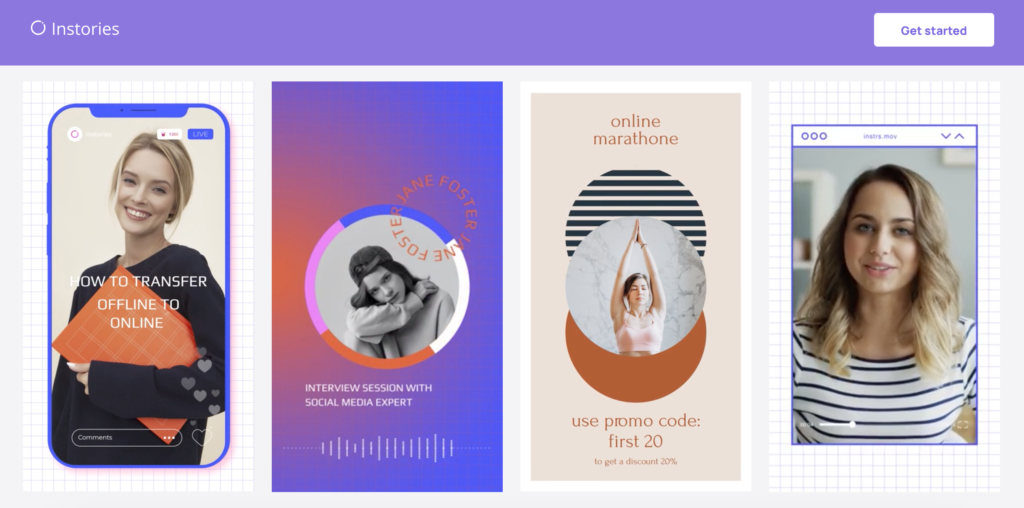
InShot (Free)
Inshot iPhone Download Here | InShot Android Download Here
This is an app I use to piece together my videos quickly if I don’t feel like editing in Final Cut Pro X. You can add filters, different effects, and music from another video. It’s been super helpful when I’m on the go and don’t have access to a computer.
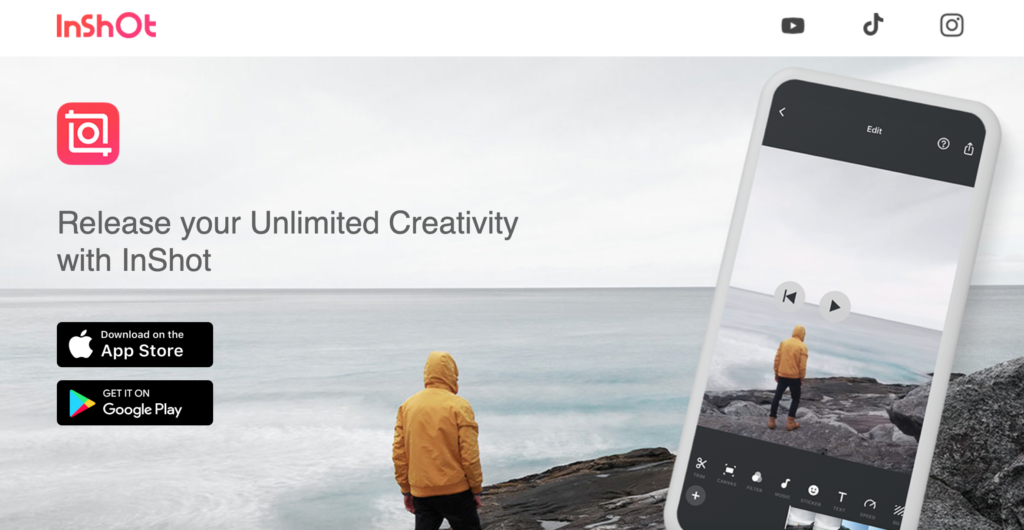
Lightroom Mobile (Free)
Lightroom for iPhone Download Here | Lightroom for Android Download Here
I absolutely love this free app. Once I learned the basics of photo editing, editing on the mobile app became a piece of cake. All the power of the desktop app is actually at your fingertips and you can create beautiful photos on your phone. One cool point of this app is you can even shoot in RAW via the app so you have more photo editing power in post production.
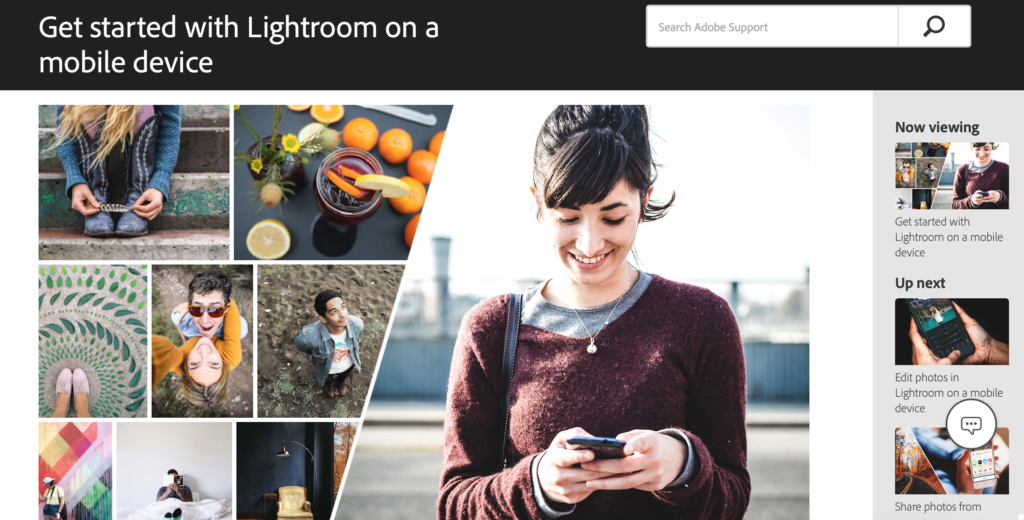
Planoly
Yearly Subscription: $83.99
Have you ever wondered how I get my Instagram feed so aesthetic and color graded? I use the Planoly app to put my photos together and if they aren’t cohesive, I can see immediately. This helps me go back and edit the photos so they fit perfectly into my Instagram aesthetic. I cannot recommend Planoly enough because it has helped me keep on task with cool grading my feed.
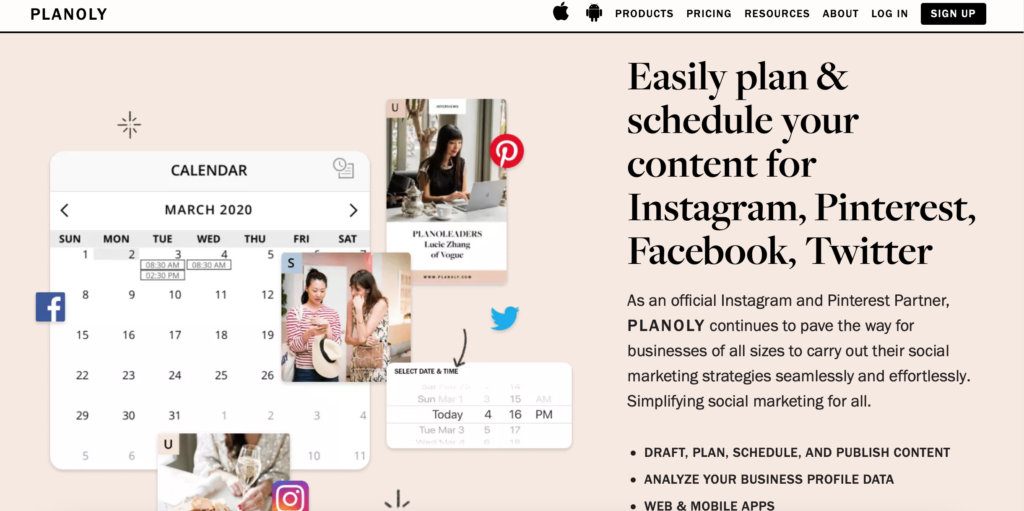
Photoshop CC & LightRoom CC
You all know the Instagram game right? The only way you can succeed is if your photos are the prettiest and catch the most attention. People love looking at beautiful things (myself included) and I use both of these programs to really amp up my game. Investing my time to learn both programs through free tutorials and blog posts has literally changed the game. Most big bloggers, YouTubers, and Instagrammers all use this suite to make their photos look like a professional photographer took it. (Some of them do have professional photographers take them, but I digress.) Right now, Adobe has a bundled photography package for Photoshop and Lightroom CC for $9.99 a month.
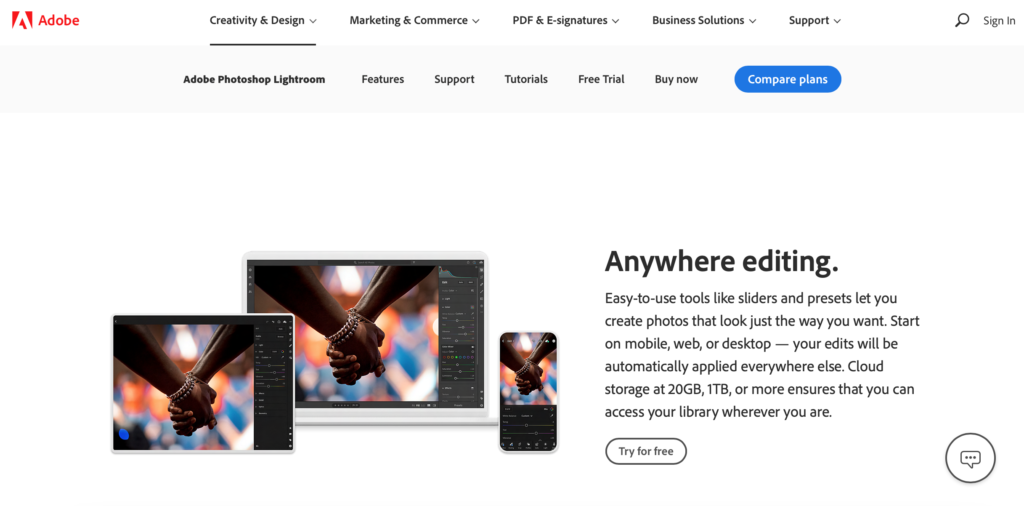
ShopStyle Collective (Free)
For my posts where I’m showcasing my fashion and accessories, I use ShopStyle Collective. Since I’m curvy, I always get asked where I shop, and what pieces are in my wardrobe, this has been great. I use carousels in the app to showcase the entire outfit so my readers can buy the entire outfit or the pieces they love most. Fun Fact—after having lived in Asia for so long and not having anything in my size, I’m actually really good at using accessories to make basic pieces seem bougie.
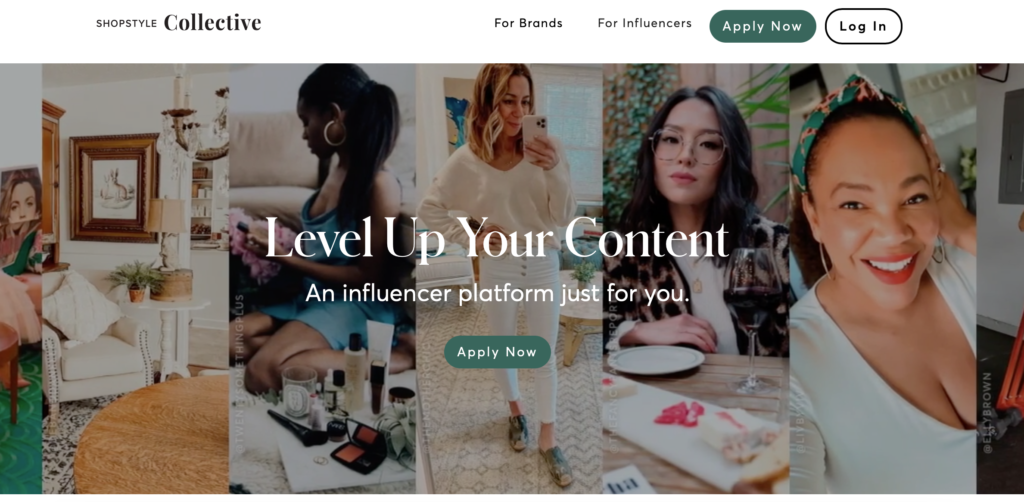
Snapseed (Free)
Snapseed for iPhone Download Here | Snapseed for Android Download Here
This is another one of my favorite apps I use today. There aren’t a ton of editing options like how you would find on Lightroom Mobile, but this is amazing for a quick story photo edit. I think this is one of the best beginner editing apps out there and I constantly teach my friends how to use it to make their photos so much more exciting.
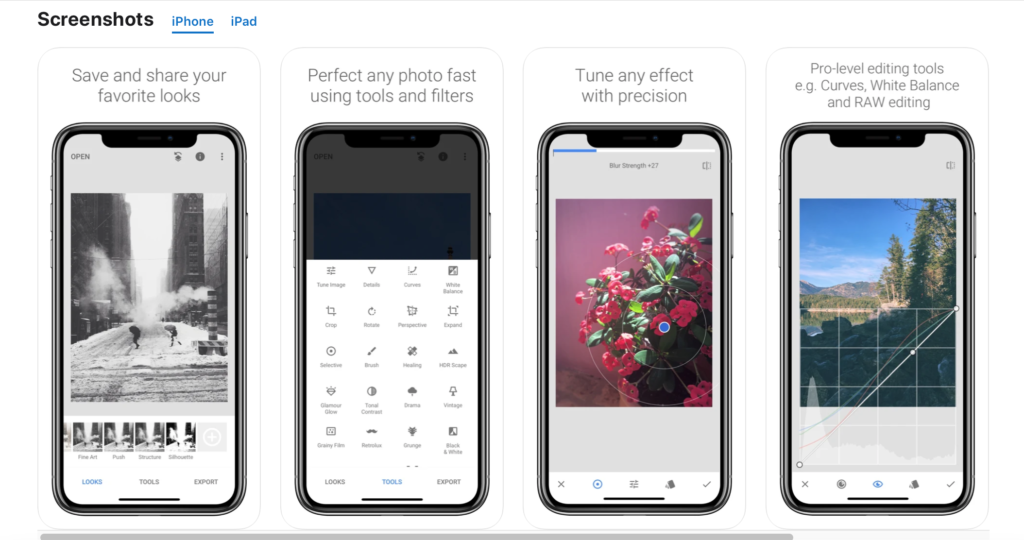
Tailwind
Tailwind is a cool service that allows you to schedule and pin your pins on Pinterest. You can add photos to it, schedule to multiple boards, find the best times to pin, and track how your pins are doing. You can even sync Google Analytics to Tailwind so you can see how the referral traffic from Pinterest is doing. You can also schedule Instagram photos and it will even add relevant hashtags. This is great so you have fresh and amazing content. With Tailwind, you can schedule up to 100 pins and 30 Instagram posts before you decide you want to purchase the plus package. They even have a browser plugin so you can just hover over images or whatever you want to schedule and take you directly into your Tailwind Dashboard.
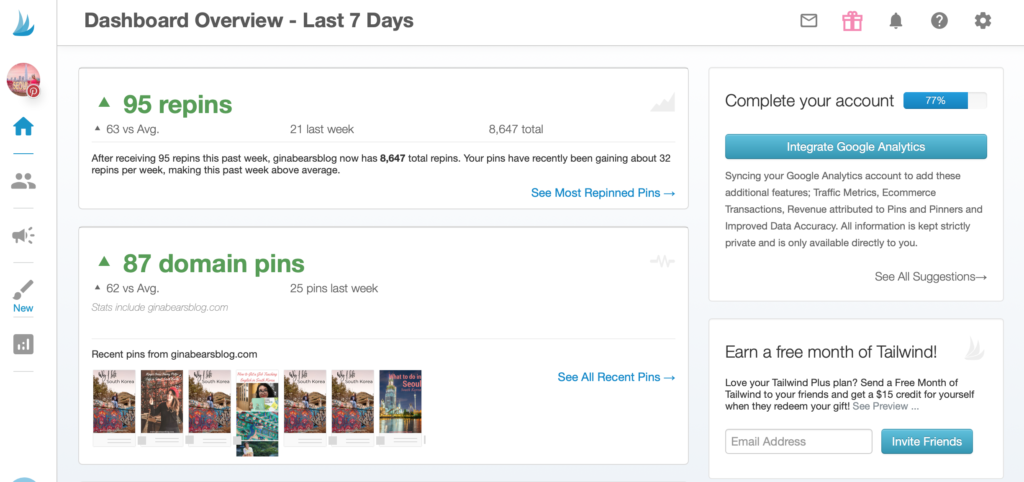
Ubersuggest.io
How I functioned before Ubersuggest.io is honestly news to me. In my opinion, this is one of the BEST keyword search tools on the internet. If you’re trying to build up your SEO for your blog and even peep your competitor’s keywords, then you need to get ubersuggest.io. There is a free version that limits your search terms (this is great if you’re starting out and you don’t have much capital). Ubersuggest.io also has a paid version where you get lifetime access for only $120.
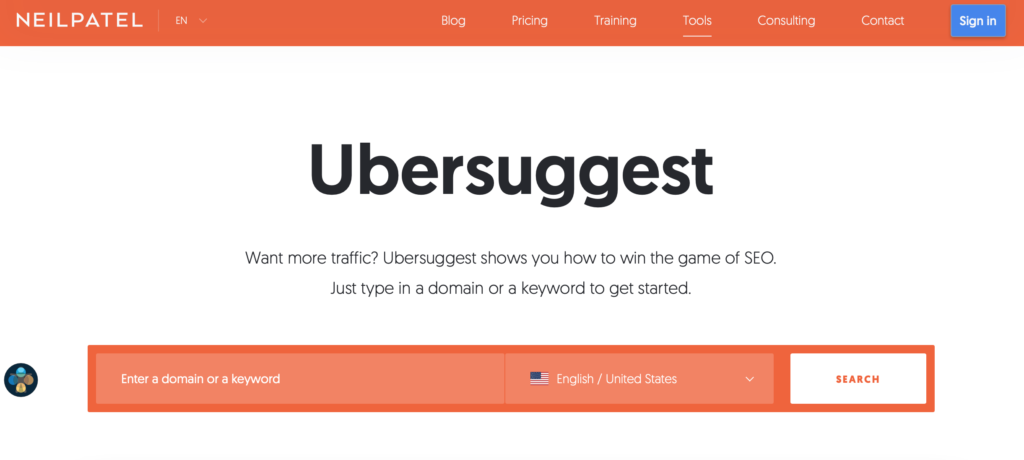
The truth is humans are imperfect and machines have algorithms to do things for you at the right times so you can reach the most people. A machine doesn’t need sleep and can run while you sleep. These tools give you maximum outcome for minimal effort which is the beginning of how to make a passive income. I don’t know about you but I like putting in less work for more fun! Let me know if you try any of these tools and how they work for you! 🙂
The following article contains affiliate links. This means if you choose to purchase through my links, I will make a small commission at no extra cost to you. These affiliate commissions help Gina Bear’s Blog keep running.









I also recently started blogging and this post made me realize how out of the game I am in terms of technology and tools LOL, thank you so much for all the useful info 🙂